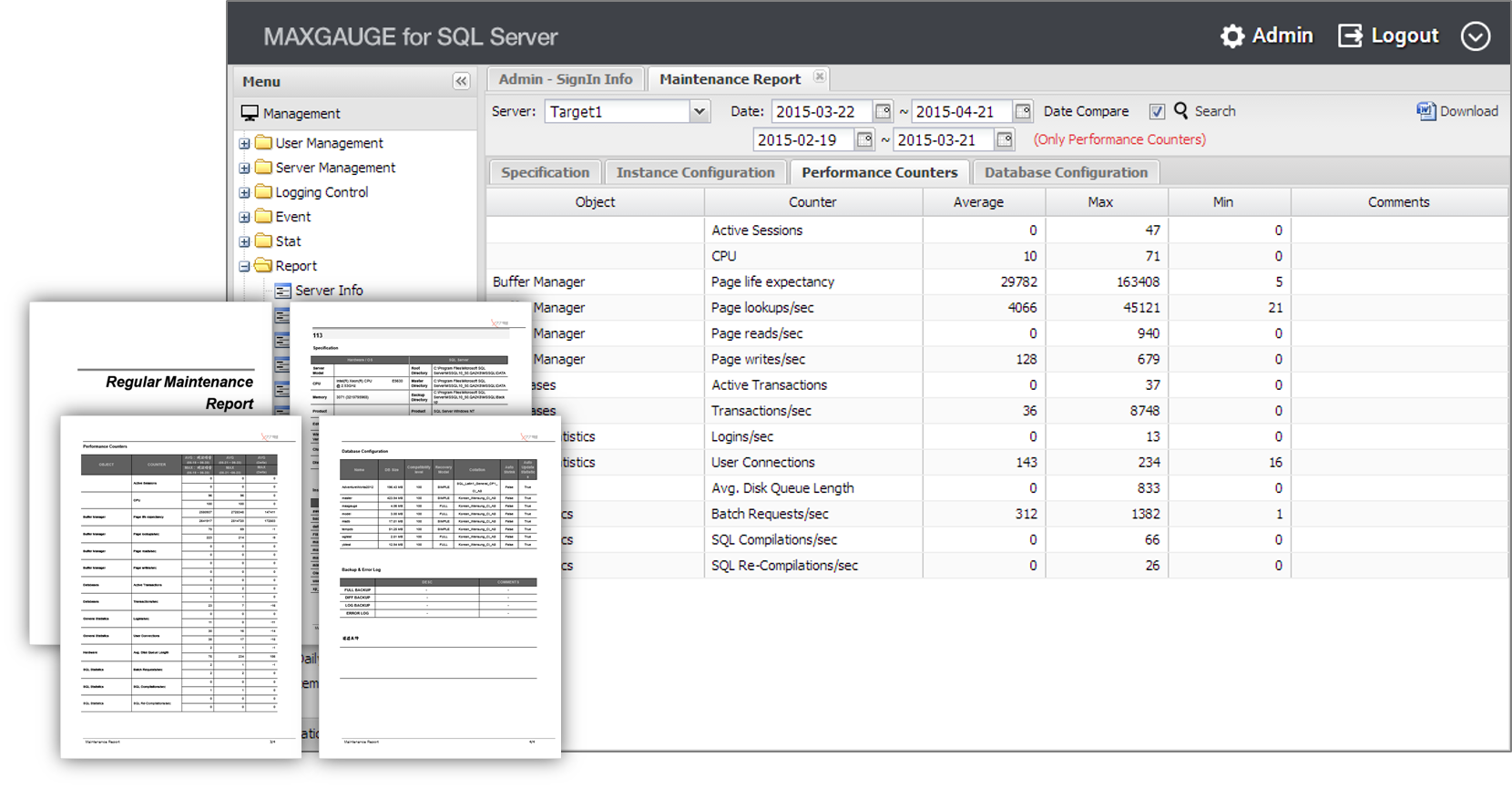Based on the Performance Data Logged in the Repository, Identify Issues Occurred in the Past by Date
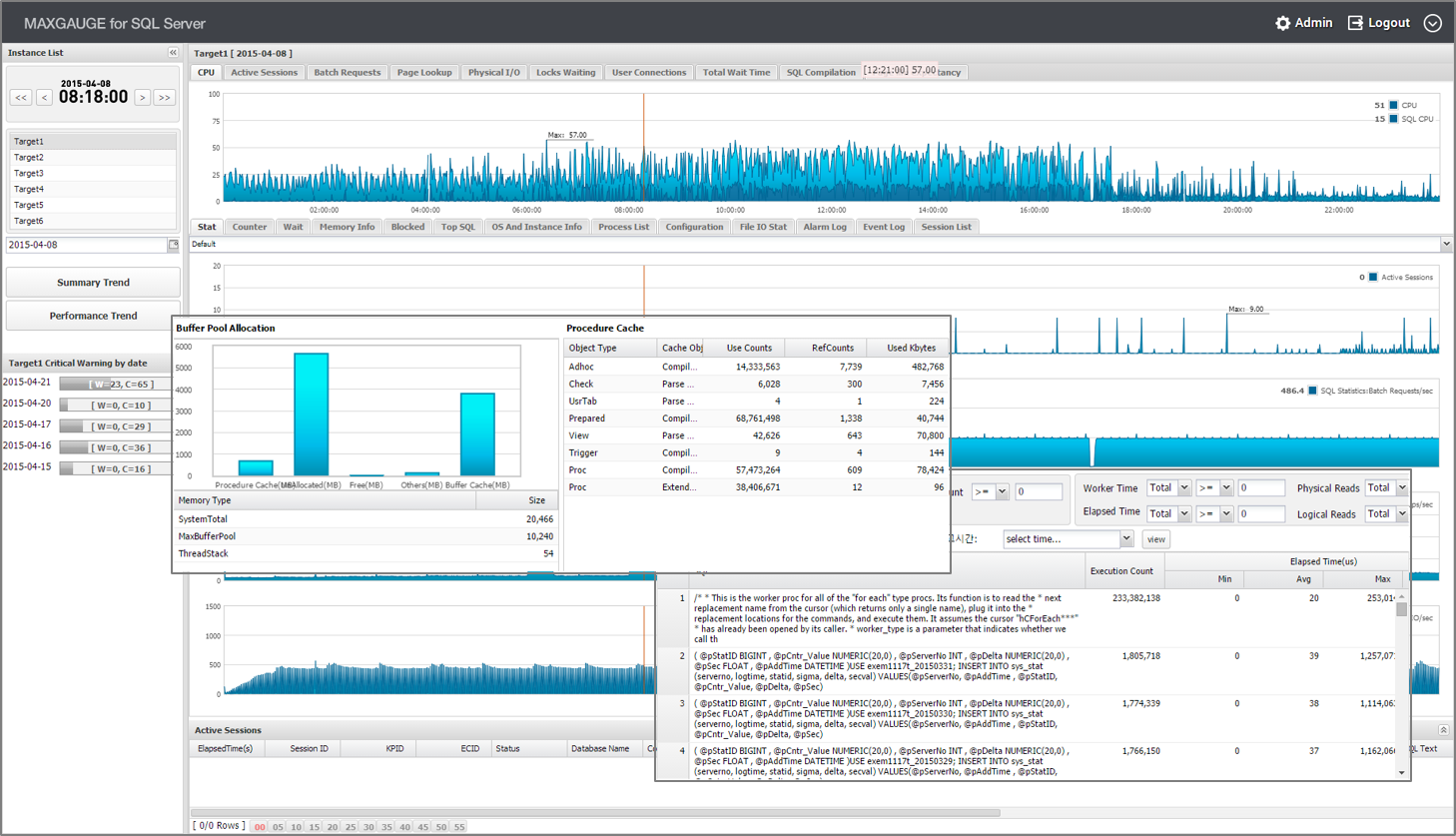
Trends Graph by Date for the Selected Indicators
A tool which allows you to check the trends by each indicator by showing the daily average and the maximum values, and identify the specific date and time at which the issues occurred.
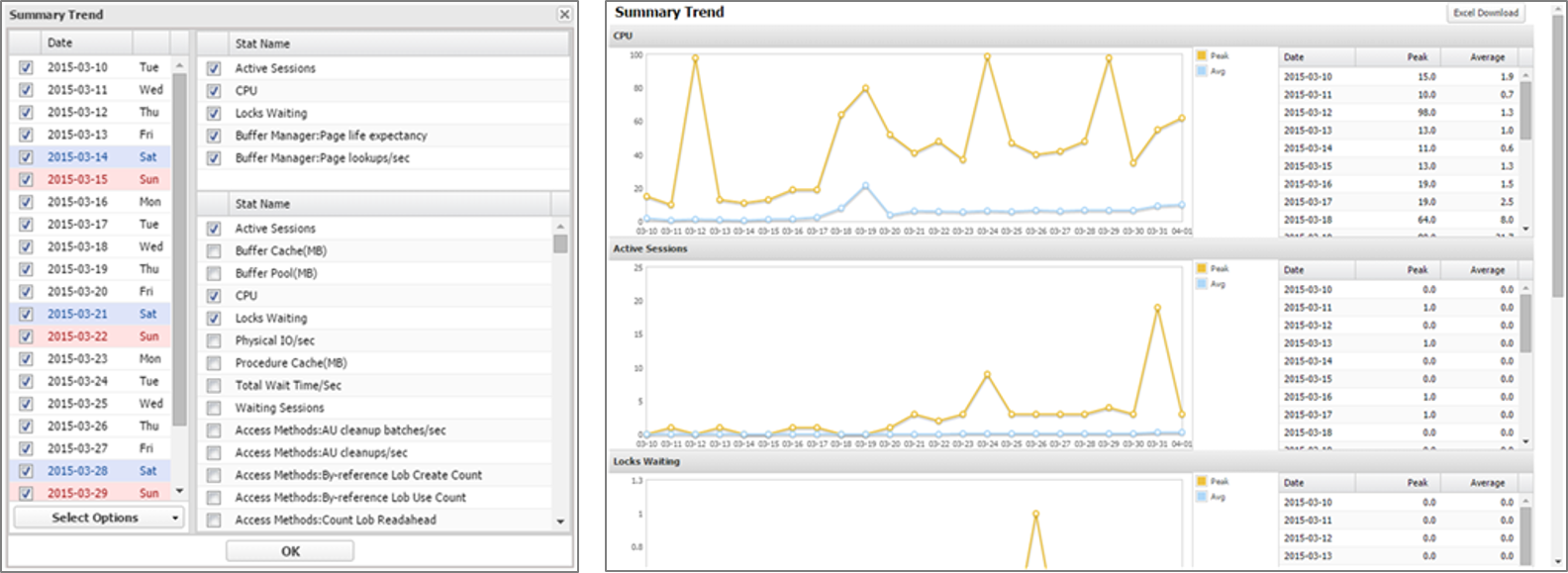
Comparison of Graphs by Date of a Single Performance Indicator
A tool which allows you to compare the trends of graphs by date in regards to a selected performance indicator.
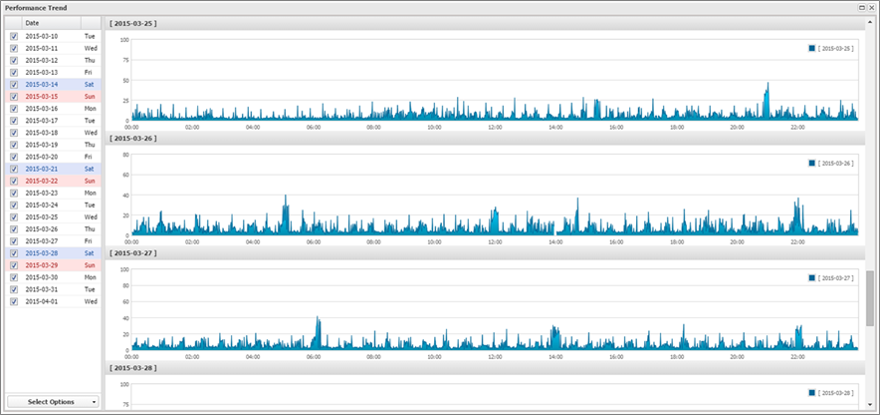
Search the Collected Session Text and Plan
Connect to SQL mini through Session List, Top SQL, or Lock Tree and check the SQL Text and the Plan.
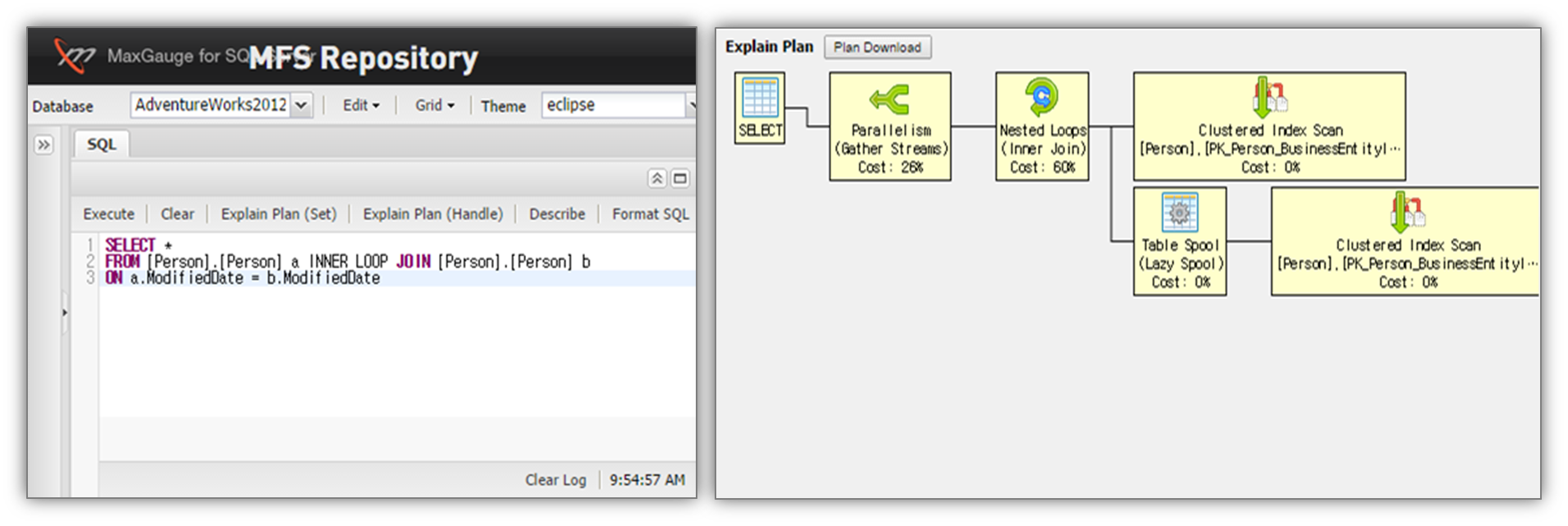
Provides Convenience in Server Management and Inspection by Providing Various Reports such as Maintenance Report, Slow Query, and ETC.