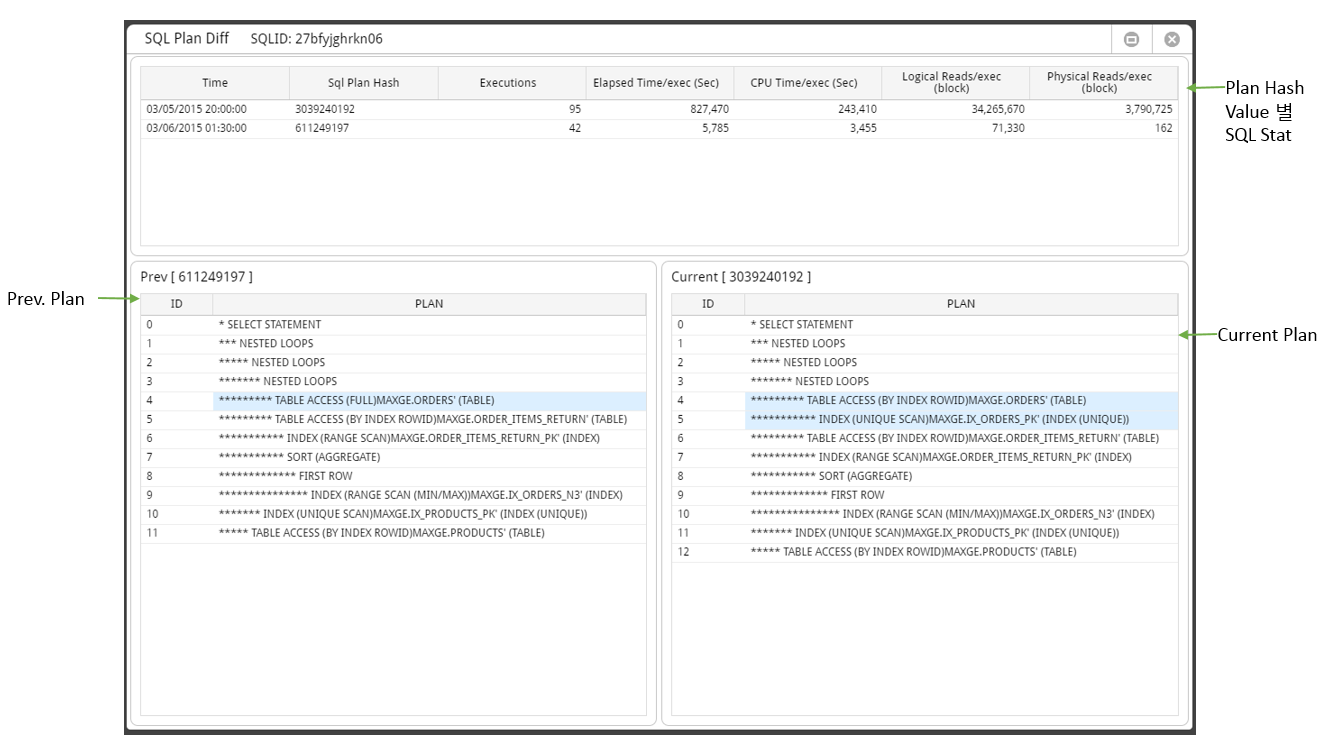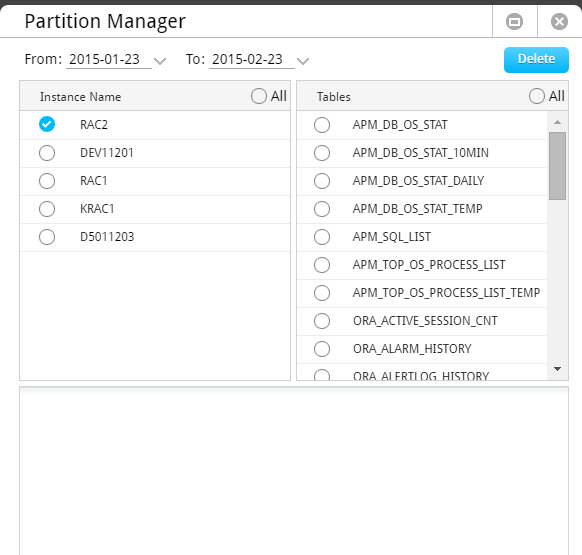SQL Plan Diff Window
SUB) Overview
Provides a function through which you can compare 2 execution plans.
SUB) Window Configuration
SUB) SQL Stat by Plan Hash Value
Provides the SQL performance information by Plan hash value.
SUB) Grid Column
| Column Name | Description |
| SQL Plan Hash | Plan Hash Value |
| Executions | SQL Text Execution Count by Plan hash value (Sum) |
| Elapsed Time/exec (Sec) | SQL Elapsed Time by Plan hash value (Average per execution) |
| CPU Time/exec (Sec) | SQL CPU Time by Plan hash value (Average per execution) |
| Wait Time/exec (Sec) | SQL Wait Time by Plan hash value (Average per execution) |
| Logical Reads/exec (blocks) | The number of Logical IO Blocks by Plan hash value (Average per execution) |
| Physical Reads/exec (blocks) | The number of Physical IO Blocks by Plan hash value (Average per execution) |
SUB) Grid Mouse Right-Click Menu
The mouse right-click menu is as follows. For more information, please reference “Appendix. Grid Mouse Right-Click Menu UI”.
| Item | Description |
| Full SQL Text | Provides SQL Full Text. |
| Export Excel | Downloads the grid content on an excel file. |
| Copy(To Clipboard) | Makes a copy of the grid content. |
| Show/ Hide Columns | Selects the columns to be displayed on the grid. |
| Filter On | Enables the Filtering function. |
| Multiple Sort On | Sorts based on 2 or more column values. |
| Save Image | Saves the grid content as an image. |
SUB) Prev. Plan
Provides the execution plan information before the change.
SUB) Current Plan
Provides the execution plan information after the change.
Note. The area which is different between the Prev. Plan and the Current Plan will be highlighted.
Partition Manager
Provides the function for deleting a partition within the MaxGauge repository.
Note. Only the authorized user with Admin permission can have access.